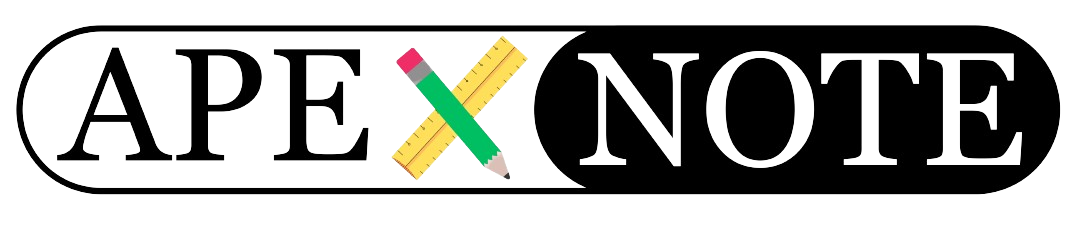Introduction
Date filters are a crucial feature in applications for refining data and improving usability. In Oracle Application Express (APEX), you can use PL/SQL to dynamically populate date filters with default values when no input is provided. This blog explains how to implement a PL/SQL block to manage date filters effectively, ensuring they always have meaningful default values.
PL/SQL Code for Date Filters
The following PL/SQL block sets default values for start and end dates when they are
NULL:Explanation
This PL/SQL code provides a straightforward way to manage date filters in Oracle APEX:
- Variables:
:P560_START_DATE: Represents the start date filter.:P560_END_DATE: Represents the end date filter.- Default Values:
- If
:P560_START_DATEisNULL, it is set to the first day of the current month (formatted as01.MM.YYYY). - If
:P560_END_DATEisNULL, it is set to the last day of the current month (formatted asDD.MM.YYYY). - Dynamic Behavior:
- The code ensures that the date filters are never empty, providing users with meaningful default ranges for filtering data.
How to Use This Code
- Where to Place the Code:
- Add the provided PL/SQL block in the appropriate section of your APEX application, such as:
- Page Processes: Trigger this code when the page is loaded.
- Dynamic Actions: Run the code when a specific event occurs.
- Customizing Formats:
- Adjust the date formats (
DD.MM.YYYY,MM.YYYY, etc.) to match your application's regional or business requirements. - Integration Scenarios:
- Use this code in reports, forms, or any components where date filtering is needed.
- Automatically populate date fields in dashboards or search forms for a seamless user experience.
Benefits of Using PL/SQL for Date Filters
- Enhanced User Experience:
- Ensures that users always have pre-filled date ranges, reducing errors and improving usability.
- Streamlined Filtering:
- Provides consistent and reliable date ranges, making data filtering more intuitive.
- Flexibility:
- The code can be customized for various use cases, such as monthly, quarterly, or yearly filters.
Conclusion
Using PL/SQL to set date filters in Oracle APEX is a simple yet powerful way to improve the functionality and user experience of your application. By ensuring default values for date ranges, you can streamline data filtering and enhance usability for your users. Incorporate this code snippet into your APEX projects today and make date management effortless.
{fullWidth}