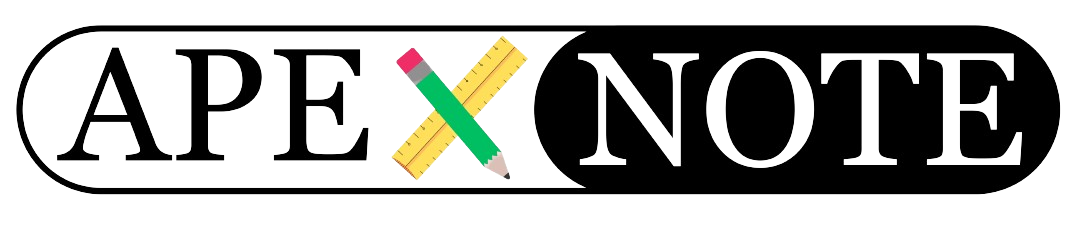Oracle APEX offers powerful features to dynamically manage components such as regions, reports, and fields based on server-side conditions. This capability allows developers to create a more intuitive and user-friendly experience by controlling the visibility and behavior of application components.
This guide explores two common scenarios:
- Hiding reports or regions based on specific conditions.
- Displaying reminders to fill in mandatory columns during data submission.
Scenario 1: Hiding Reports or Regions
Dynamic visibility control is a useful feature for optimizing your APEX applications. Here's how you can hide reports or regions based on specific conditions.
Step 1: Identify Conditions
Determine the criteria that will trigger visibility changes. For example, hiding a report or region if both
P560_DD and P560_INSURANCE_ID are NULL.Step 2: Access Page Design
- Open the target APEX page in the Page Designer.
- Locate the report or region you want to manage dynamically.
Step 3: Edit Component Attributes
- Select the target component (report or region).
- Go to the Attributes tab and locate the Server-Side Condition setting.
Step 4: Set the Server-Side Condition
- Choose PL/SQL Function Body as the condition type.
- Add the following PL/SQL code to define the condition:
begin if :P560_DD IS NULL AND :P560_INSURANCE_ID IS NULL THEN return FALSE; else return TRUE; end if; end;
Step 5: Save and Test
- Save your changes and run the page.
- Verify that the report or region is hidden when both
P560_DDandP560_INSURANCE_IDareNULL. - If the conditions are met, the component remains hidden, enhancing the application’s usability.
Scenario 2: Adding a Column Fill Reminder
Use this approach to prompt users to fill in all required columns during data submission. This ensures data completeness and improves application reliability.
Step 1: Implement a Validation Check
Create a PL/SQL process to validate the columns during the Page Submission process.
Step 2: Add the PL/SQL Code
Include the following PL/SQL code in the process:
Step 3: Save and Test
- Save your changes and test the form.
- During submission, if the specified columns are empty, the error message will display inline, reminding users to complete the required fields.
Key Benefits of Using Server-Side Conditions
- Enhanced User Experience: Components dynamically adapt to user input, ensuring a cleaner and more intuitive interface.
- Improved Data Integrity: Validation processes ensure required fields are completed, reducing errors.
- Optimized Application Performance: By hiding unnecessary components, you reduce visual clutter and streamline the workflow.
Conclusion
Dynamic component management in Oracle APEX allows you to create smarter, more user-friendly applications. Whether you’re hiding regions based on specific conditions or prompting users to complete all required fields, these techniques enhance the overall experience and ensure data accuracy.
Start implementing these server-side conditions today and elevate your Oracle APEX applications to the next level of usability and functionality.
{fullWidth}