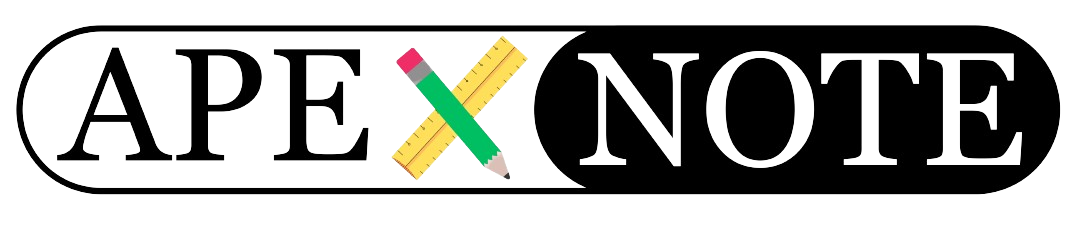Displaying data effectively based on specific time intervals is a critical requirement for many applications, especially in business and financial domains. In this post, we’ll explore how to use SQL to filter and display data based on the time of day, ensuring relevance and accuracy for users.
Understanding the Scenario
Imagine you’re developing an application where users need to view invoices based on their validity periods. By incorporating time-based filtering, you can ensure users see invoices relevant to their current time and date. This approach enhances usability and supports better decision-making.
1. Using Time of Day in SQL Queries
Time-based filtering in SQL can be implemented using the
TO_DATE function. Below are examples demonstrating how to fetch data within specific time intervals.Filtering Data for the Start of the Day
The following SQL condition filters records starting from midnight on a specified date:
- Purpose: Ensures only invoices valid from the start of the day (
12:00 AM) are included.
Filtering Data for the End of the Day
To filter records up to the last second of the specified day:
- Purpose: Ensures invoices valid until the end of the day (
11:59:59 PM) are displayed.
By combining these filters, you can define a specific time interval to show relevant data.
2. Enhancing User Experience
Incorporating time-based filters improves user experience by:
- Providing accurate and contextually relevant data.
- Allowing users to view invoices or records that align with their current time of access.
For example, if a user logs in at 10:30 AM, the system can display invoices valid at that time, streamlining their interaction with the application.
3. Challenges and Solutions
While time-based filtering is powerful, certain challenges may arise:
Time Zone Differences
If your application serves users across different time zones:
- Challenge: Time-based filters may yield inconsistent results.
- Solution: Use time zone conversion functions, such as
FROM_TZandAT TIME ZONEin Oracle SQL, to standardize timestamps.
Invalid Inputs
Users may input incorrect dates or times:
- Solution: Implement robust error handling to validate inputs and provide helpful feedback.
4. Best Practices
To implement time-based filtering effectively, consider the following:
- Standardize Input Formats
- Clearly define the format for start and end dates (e.g.,
DD.MM.YYYY HH24:MI:SS) to ensure consistency. - Incorporate Error Handling
- Validate inputs to prevent errors caused by invalid or missing values.
- Document Code
- Provide comprehensive documentation for your code, detailing how time-based filters are used and maintained.
- Test Across Scenarios
- Test your implementation for various time zones, dates, and edge cases to ensure reliability.
Conclusion
Using time intervals to fetch and display data in Oracle APEX or any SQL-based system can greatly enhance the usability of your applications. By implementing time-based filters, you empower users to access relevant information efficiently, improving their overall experience.
Keep in mind potential challenges such as time zone variations and invalid inputs, and adhere to best practices to build robust and reliable solutions. With proper implementation, time-based filtering can take your application’s functionality to the next level.
Start incorporating time-of-day filtering into your projects today and deliver more intuitive, user-friendly applications!
{fullWidth}