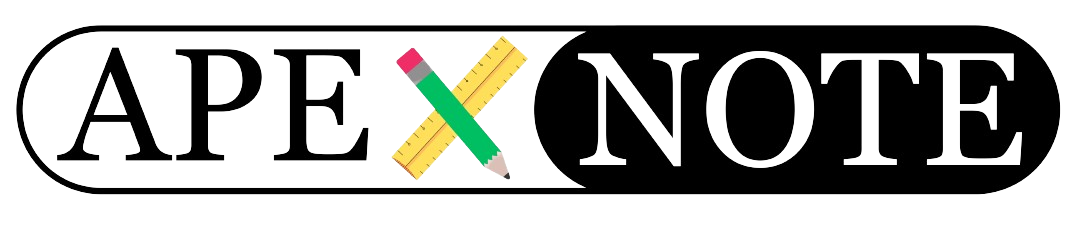A Step-by-Step Guide to Configuring "No Authentication" in Oracle APEX
Oracle Application Express (APEX) provides robust authentication options to secure your applications. However, there are scenarios where you may want users to access an application without requiring login credentials, such as for public-facing pages or demonstration purposes. This guide explains how to set up an authentication scheme that allows access to an APEX application without login.
Why Use "No Authentication"?
The "No Authentication" option is useful in scenarios such as:
- Public Applications: When you want users to access an application without restrictions.
- Demonstrations or Prototypes: For showcasing application functionality without requiring credentials.
- Simplified User Access: When login authentication isn’t necessary or relevant.
How to Set Up "No Authentication" in APEX
Follow these steps to configure "No Authentication" for your APEX application:
1. Open the Application Builder
- Log in to your Oracle APEX workspace.
- Navigate to the Application Builder section.
2. Select the Target Application
- Choose the application where you want to configure the "No Authentication" setting.
3. Access the Shared Components
- Click on the large Shared Components button to open the settings page.
4. Navigate to Authentication Schemes
- Look for the Security section on the Shared Components page.
- Click on Authentication Schemes.
5. Create a New Authentication Scheme
- Click the blue Create button to start creating a new authentication scheme.
6. Choose the Preconfigured Option
- Select the radio button labeled Based on a pre-configured scheme from the gallery.
- Click Next to proceed.
7. Name Your Authentication Scheme
- Assign a name to your new authentication scheme, such as "Open".
8. Select the "No Authentication" Option
- From the Scheme Type (Value Required) dropdown, select No Authentication.
9. Finalize the Configuration
- Click the Create Authentication Scheme button to save your settings.
Important Notes
- Once the new authentication scheme is created, ensure it is set as the default for your application.
- With the "No Authentication" option active, users can access the entire application without being prompted for credentials.
Demonstration
On Top is a visual example of the steps to configure "No Authentication" in Oracle APEX:
Conclusion
By using the "No Authentication" option in Oracle APEX, you can grant users unrestricted access to your application. This setup is ideal for public-facing applications, prototypes, or scenarios where user authentication is unnecessary. However, be cautious when using this configuration for applications that handle sensitive data.
Start configuring your APEX application today and simplify user access with "No Authentication"!
{fullWidth}