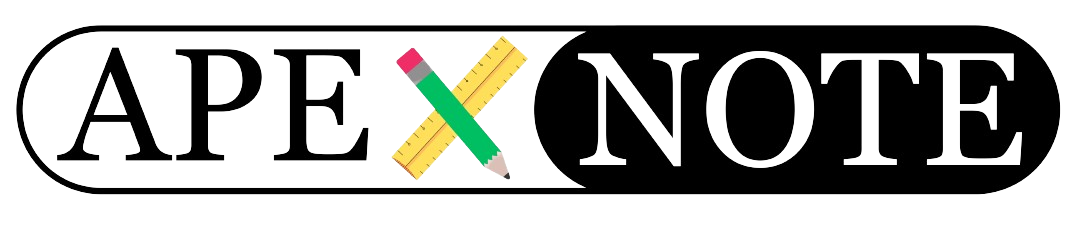In this blog post, we’ll walk through the process of creating an employee management application in Oracle APEX. Using the classic DEPT and EMP tables as examples, we’ll demonstrate how to build dynamic reports and dashboards. This guide is particularly useful for developers seeking to integrate existing data structures effectively into Oracle APEX.
Overview
Integrating and visualizing data is a cornerstone of enterprise application development. Oracle APEX offers powerful tools not only to manage data but also to generate compelling and informative reports. By leveraging APEX’s capabilities, you can create interactive applications that enhance decision-making and streamline processes.
Step-by-Step Guide
1. Preparing the Data Structure
The foundation of this application lies in two primary tables: DEPT (departments) and EMP (employees). These tables are interconnected and serve as the backbone for subsequent reports.
SQL Code to Create the Tables
2. Populating the Tables
Once the table structures are defined, insert sample data into both tables. This data will serve as the basis for analysis and visualization in the reports.
SQL Code to Insert Sample Data
3. Creating Reports
In Oracle APEX, set up two regions as interactive reports:
- Employee Report: Displays employee details, such as name, job position, hire date, and department.
- Department Report: Lists all departments along with the number of employees in each.
SQL Queries for Reports
- Employee Report
- Department Report
4. Visualization and Interaction
The reports are designed to be visually engaging and interactive. Users can apply filters, sort data, and customize the presentation to suit their needs. These features make it easier to analyze and act on the data.
Benefits and Use Cases
This method is ideal for organizations seeking to improve transparency in internal processes and enhance their data analysis capabilities. Decision-makers and IT teams can quickly and efficiently access detailed information, leading to more informed decisions and better operational efficiency.
Conclusion
By using Oracle APEX to integrate and visualize data from classic SQL structures like EMP and DEPT, you can unlock the full potential of your data. The platform’s ease of use, combined with its robust reporting and analysis tools, makes it a valuable asset in modern data processing and decision-making.
{fullWidth}