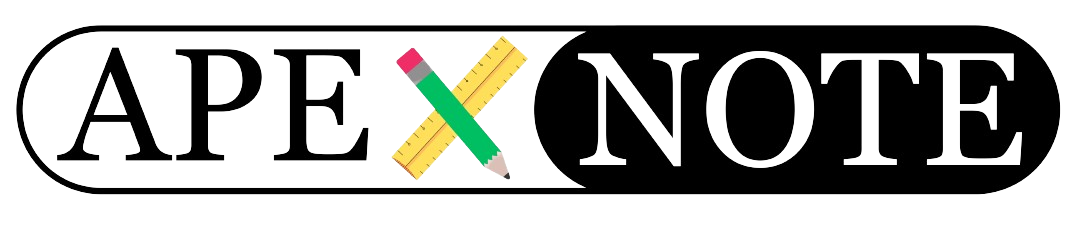Automating Oracle Database Object Export and Import with Jenkins
In this blog post, I’ll walk you through a detailed, real-world approach for automating the export and import of Oracle database objects between development and production environments using Jenkins. This method is ideal for teams needing to frequently synchronize database objects—such as tables, views, triggers, and packages—across different systems with full control and traceability.
Project Overview
We have a setup involving three main servers:
- Development Server (DEV): Hosts the up-to-date database objects and applications.
- Production Server (PROD): The target environment where exported objects will be imported.
- Jenkins Server: Orchestrates the entire process, stores intermediate files, and provides automation.
All necessary access credentials (server login, database schema user, passwords, etc.) are prepared in advance for secure, automated operations.
Jenkins Pipeline and Parameters
The Jenkins pipeline is parameterized, allowing you to execute and test each step individually or automate the entire workflow. The key parameters include:
- A1_START_EXPORT_AND_DELETE_OLD_FILES: Initiates export and cleans up old files.
- A1_1_DEPLOY_EXPORT_SEQUENCES to A1_6_DEPLOY_EXPORT_PACKAGES: Export specific database object types.
- A2_COPY_FROM_DB_TO_JENKINS: Copies export files from DEV to Jenkins.
- B1_START_IMPORT_AND_DELETE_OLD_FILES: Starts import and cleans up old files on PROD.
- B1_1_DEPLOY_IMPORT_SEQUENCES to B1_6_DEPLOY_IMPORT_PACKAGES: Import specific object types into PROD.
- C1_DEPLOY_EXPORT_APPS and C2_COPY_APPS_TO_JENKINS: Handle app export and transfer.
- D1_COPY_APPS_TO_PROD and D2_INSTALL_APPS_IN_PROD: Transfer and install apps on PROD.
This modular approach allows for granular control, making it easy to test or rerun any part of the process as needed.
Detailed Step-by-Step Process
Script 1: Export Database Objects from DEV
Purpose:
Export all relevant database objects from the development environment and save them both on the Oracle server and the Jenkins server for backup and further processing.
Export all relevant database objects from the development environment and save them both on the Oracle server and the Jenkins server for backup and further processing.
Detailed Steps:
- Initiate Export: The script connects to the DEV Oracle database using the provided schema credentials.
- Export Objects: It exports sequences, tables, columns, views, triggers, and packages using Oracle’s export utilities (e.g.,
expdp). - Save to Oracle Directory: The exported files are saved in a predefined Oracle directory on the DEV server.
- Copy to Jenkins: The script then securely copies these export files from the DEV server to the Jenkins server using protocols like SCP or SFTP.
- Cleanup: Optionally, old export files are deleted to save space and avoid confusion.
Script 1:
Script 2: Import Database Objects into PROD
Purpose:
Transfer the exported database object files from Jenkins to the production server and import them into the production Oracle schema.
Transfer the exported database object files from Jenkins to the production server and import them into the production Oracle schema.
Detailed Steps:
- Transfer Files: The script copies the latest export files from the Jenkins server to the PROD server.
- Initiate Import: Using the Oracle import utility (e.g.,
impdp), it imports the database objects into the target schema on PROD. - Object Type Control: The process can be tailored to import only certain object types (sequences, tables, etc.) based on Jenkins parameters.
- Cleanup: Old import files on the PROD server can be deleted to maintain a clean environment.
Script 2 :
Script 3: Export and Transfer Applications
Purpose:
Export application definitions (such as Oracle APEX apps) from the development environment and store them on Jenkins for safe keeping and later deployment.
Export application definitions (such as Oracle APEX apps) from the development environment and store them on Jenkins for safe keeping and later deployment.
Detailed Steps:
- Export Applications: The script connects to the DEV environment and exports the desired applications, typically using Oracle APEX export tools or custom scripts.
- Save to Directory: The exported app files are stored in the Oracle directory.
- Copy to Jenkins: These files are then securely transferred to the Jenkins server for backup and staging.
- Format Conversion: If necessary, the script can convert or package the app files into formats suitable for import on PROD.
Script 3:
Script 4: Deploy and Publish Applications on PROD
Purpose:
Transfer the latest application export files from Jenkins to the production server, install them, and publish so they are immediately available to end users.
Transfer the latest application export files from Jenkins to the production server, install them, and publish so they are immediately available to end users.
Detailed Steps:
- Copy Files to PROD: The script fetches the most recent app export files from Jenkins and transfers them to the PROD server.
- Install Applications: It runs the necessary commands to install or update the applications in the production environment.
- Publish and Verify: The script ensures that all language versions and configurations are correctly published and visible to users.
- Post-Deployment Checks: Optionally, it can trigger automated tests or notifications to confirm successful deployment.
Script 4:
Additional Features
- Debug App: For the export process, a debug application is available, providing a graphical interface to monitor and control the export steps, making troubleshooting and manual interventions easier.
Summary
This Jenkins-based solution automates the entire lifecycle of exporting and importing Oracle database objects and applications between DEV and PROD. The process is modular, secure, and easily testable. By storing interim files on Jenkins, you gain an additional layer of backup and flexibility.
- Get Started: Use this blueprint to set up your own automated Oracle database deployment pipeline with Jenkins.
- Need Help or Have Questions? Leave a comment or reach out for support.
- Share: Spread the word and help your team streamline database deployments!
{fullWidth}