In this blog post, I will show how to handle two different error messages after starting ORDS.
Step 1: Start ORDS
Start ORDS with the following command:
Step 2: Fix "ORA-12514" Error
If you see the error message
ORA-12514 – TNS:listener does not currently know of service requested in connect descriptor, it means that it is not possible to connect to the database. This could happen if ORDS started too early before the database was ready.- Click on "Start" and open "Services".
- Search for the Oracle service, e.g.,
OracleOraDB19Home1TNSListener. - Right-click on it and select "Restart".
Step 3: Restart ORDS
Restart ORDS. If APEX still does not work and you see the error message
ORA-01109: database not open, it means that the database is not open.Step 4: Open the Database
Open the command prompt (cmd) and execute the following SQL commands:
Step 5: Restart ORDS
Restart ORDS. APEX should now work. If not, check if the user accounts are locked.
Step 6: Unlock User Accounts
Log in to SQL Plus and execute the following commands to unlock the user accounts:
Step 7: Restart ORDS
Restart ORDS. If it still does not work, you need to reconfigure ORDS.
Step 8: Reconfigure ORDS
First, delete the following two folders in your ORDS directory:
- Folder 1:
databases - Folder 2:
global
Then navigate to the directory where you unzipped ORDS (e.g.,
C:\ords) and open a command prompt there.Run the following command to reinstall ORDS:
Step 9: Answer Installation Prompts
- Hostname:
localhost - Port:
1521 - Service Name: The service name entered during the Oracle DB installation (e.g.,
orclpdb). - Username:
sys - Password: Enter the sys password.
- When asked if all is correct, press
Ato agree and proceed.
Hopefully, after these steps, ORDS will start, and APEX should work.
Good luck!
{fullWidth}
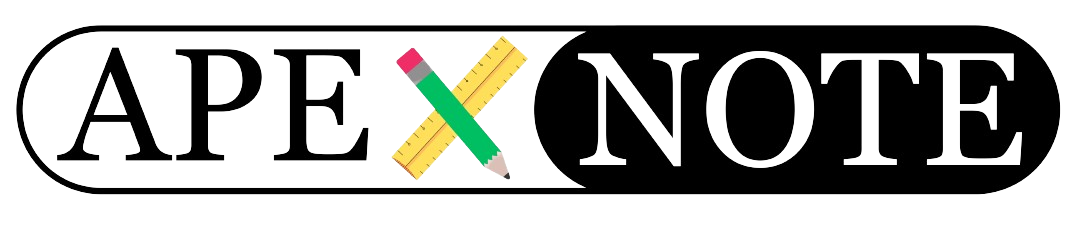

.png)
.png)
.png)