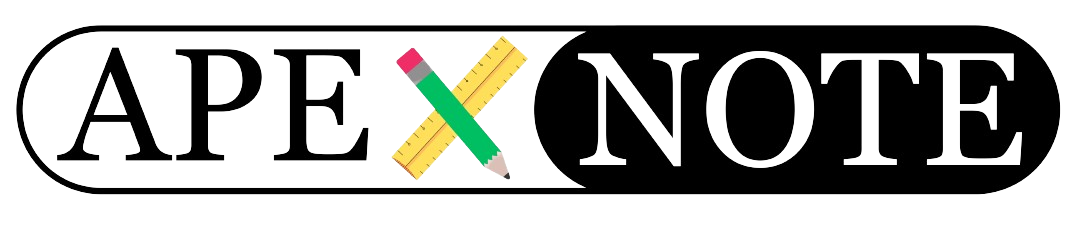A Step-by-Step Guide to Setting Up a Collaborative Development Environment
Oracle Application Express (APEX) is a powerful platform for building web applications using Oracle database technology. A Workspace in APEX serves as a dedicated environment for teams to collaboratively develop and manage database applications.
Why Create an Oracle APEX Workspace?
Setting up a Workspace in APEX provides several benefits that enhance team productivity and streamline application development:
- Centralized Development Environment
- Developers can collaborate on multiple projects within a shared Workspace, ensuring consistency and efficiency.
- Simplified Management
- Control access rights, applications, and database objects from a single location, making administration hassle-free.
- No Additional Infrastructure Required
- Oracle APEX is fully hosted by Oracle, removing the need for dedicated servers or complex IT infrastructure.
Step-by-Step Guide to Creating an APEX Workspace
Follow these steps to create your own Oracle APEX Workspace:
1. Ensure You Have a Valid Email Address
A valid email address is essential for confirming your registration and receiving notifications and updates from Oracle.
2. Visit the APEX Sign-In Page
Open the Oracle APEX Sign-In Page.
3. Request a Workspace
- Click the "Request a Workspace" link on the sign-in page.
- Fill in the required fields, including your name, organization, email address, and intended use for the Workspace.
4. Confirm Your Email Address
- After submitting your request, you’ll receive a confirmation email.
- Follow the link in the email to verify your address and complete the registration process.
5. Set Your Password
- Once your email is verified, you’ll be prompted to create a password for your Workspace.
- Choose a strong, secure password to protect your account.
6. Log In and Start Building
- Log in using your email address and newly created password.
- Begin exploring your Workspace and start developing your applications.
7. Add Team Members
- In your Workspace, you can add additional developers to enable collaboration.
- Assign appropriate roles and permissions to ensure efficient teamwork.
Additional Tips for Managing Your Workspace
- Regular Backups: Ensure you back up your applications and data regularly to avoid potential losses.
- Use Oracle Documentation: Explore the Oracle APEX documentation for detailed guidance and best practices.
- Experiment and Learn: Utilize the wide range of tools and features in APEX to enhance your applications.
Conclusion
Creating an Oracle APEX Workspace is a straightforward and essential step for developers and teams aiming to improve efficiency and collaboration. With its centralized environment and powerful features, APEX makes application development seamless and accessible. Start today and unlock the full potential of Oracle APEX for your projects!
{fullWidth}