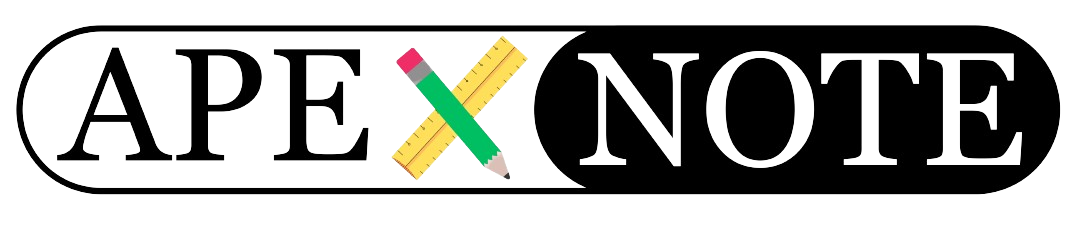INSERT INTO EMPLOYEE (EMP_EMPNO, EMP_ENAME, EMP_JOB, EMP_MGR, EMP_SAL, EMP_DEPTNO, EMP_REMARK) VALUES (1, 'Maximilian Weber', 'Senior Buchhalter', NULL, 60000, 1, 'Maximilian ist bekannt für seine präzise Arbeitsweise und seine Fähigkeit, komplexe finanzielle Vorgänge zu vereinfachen und zu optimieren. Er hat einen ausgezeichneten Track Record in der Implementierung von effizienten Buchhaltungsprozessen, die signifikant zur Kostensenkung beitragen.');
INSERT INTO EMPLOYEE (EMP_EMPNO, EMP_ENAME, EMP_JOB, EMP_MGR, EMP_SAL, EMP_DEPTNO, EMP_REMARK) VALUES (2, 'Julia Fischer', 'Marketing Managerin', NULL, 55000, 2, 'Julia bringt eine frische Perspektive in das Marketingteam und ist bekannt für ihre kreativen Ansätze, die bereits in früheren Positionen zu messbaren Erfolgen geführt haben.');
INSERT INTO EMPLOYEE (EMP_EMPNO, EMP_ENAME, EMP_JOB, EMP_MGR, EMP_SAL, EMP_DEPTNO, EMP_REMARK) VALUES (3, 'Thomas Schmidt', 'IT-Sicherheitsbeauftragter', NULL, 70000, 4, 'Thomas hat eine wichtige Rolle in der IT-Abteilung und ist für seine methodische und detailorientierte Arbeitsweise bekannt, die das Unternehmen vor Datenverlust und Sicherheitsverletzungen schützt.');
INSERT INTO EMPLOYEE (EMP_EMPNO, EMP_ENAME, EMP_JOB, EMP_MGR, EMP_SAL, EMP_DEPTNO, EMP_REMARK) VALUES (4, 'Niklas Bauer', 'Forschungsassistent', 2, 42000, 2, 'Niklas hat bereits in seiner kurzen Karriere beeindruckende Forschungsarbeiten geleistet und ist bekannt für seine schnelle Auffassungsgabe und sein Engagement für die Wissenschaft. Sein analytischer Ansatz und seine Fähigkeit, komplexe Daten zu interpretieren, machen ihn zu einem wertvollen Mitglied des Forschungsteams.');
INSERT INTO EMPLOYEE (EMP_EMPNO, EMP_ENAME, EMP_JOB, EMP_MGR, EMP_SAL, EMP_DEPTNO, EMP_REMARK) VALUES (5, 'Hannah Müller', 'Chief Financial Officer', NULL, 90000, 5, 'Hannah hat umfassende Erfahrungen in der Finanzbranche und führt unsere finanziellen Strategien mit einem innovativen Ansatz.');
INSERT INTO EMPLOYEE (EMP_EMPNO, EMP_ENAME, EMP_JOB, EMP_MGR, EMP_SAL, EMP_DEPTNO, EMP_REMARK) VALUES (6, 'Felix Richter', 'Chief Marketing Officer', NULL, 85000, 6, 'Felix ist ein visionärer Leader mit einem tiefen Verständnis für globale Märkte und hat das Unternehmen in neue Marketingdimensionen geführt.');
INSERT INTO EMPLOYEE (EMP_EMPNO, EMP_ENAME, EMP_JOB, EMP_MGR, EMP_SAL, EMP_DEPTNO, EMP_REMARK) VALUES (7, 'Andrea Meier', 'Personalmanagerin', NULL, 58000, 9, 'Andrea hat langjährige Erfahrung im Bereich HR und bringt innovative Ansätze zur Mitarbeiterentwicklung und -förderung mit.');
INSERT INTO EMPLOYEE (EMP_EMPNO, EMP_ENAME, EMP_JOB, EMP_MGR, EMP_SAL, EMP_DEPTNO, EMP_REMARK) VALUES (8, 'Lukas Klein', 'Produktionsleiter', NULL, 62000, 8, 'Lukas ist bekannt für seine effiziente Leitung der Produktionsprozesse und sein Engagement für Nachhaltigkeit und Qualität.');
INSERT INTO EMPLOYEE (EMP_EMPNO, EMP_ENAME, EMP_JOB, EMP_MGR, EMP_SAL, EMP_DEPTNO, EMP_REMARK) VALUES (9, 'Anna Schmidt', 'Software Entwicklerin', 1, 45000, 1, 'Anna arbeitet seit 5 Jahren in der Softwareentwicklung und ist spezialisiert auf Backend-Systeme.');
INSERT INTO EMPLOYEE (EMP_EMPNO, EMP_ENAME, EMP_JOB, EMP_MGR, EMP_SAL, EMP_DEPTNO, EMP_REMARK) VALUES (10, 'Markus Bauer', 'Projektmanager', 2, 50000, 2, 'Markus leitet mehrere Projekte im Bereich Digitalmarketing.');
INSERT INTO EMPLOYEE (EMP_EMPNO, EMP_ENAME, EMP_JOB, EMP_MGR, EMP_SAL, EMP_DEPTNO, EMP_REMARK) VALUES (12, 'Tobias Wolf', 'HR Manager', 5, 48000, 4, 'Tobias ist verantwortlich für die Personalentwicklung und Rekrutierung.');
INSERT INTO EMPLOYEE (EMP_EMPNO, EMP_ENAME, EMP_JOB, EMP_MGR, EMP_SAL, EMP_DEPTNO, EMP_REMARK) VALUES (13, 'Emily Sommer', 'IT Support Spezialist', 6, 42000, 5, 'Emily unterstützt das Unternehmen bei allen IT-bezogenen Anfragen.');
INSERT INTO EMPLOYEE (EMP_EMPNO, EMP_ENAME, EMP_JOB, EMP_MGR, EMP_SAL, EMP_DEPTNO, EMP_REMARK) VALUES (14, 'Julian Weber', 'Vertriebsleiter', 7, 60000, 6, 'Julian treibt die Umsätze durch strategische Vertriebsinitiativen.');
INSERT INTO EMPLOYEE (EMP_EMPNO, EMP_ENAME, EMP_JOB, EMP_MGR, EMP_SAL, EMP_DEPTNO, EMP_REMARK) VALUES (15, 'Sophie Koch', 'Produktmanagerin', 8, 62000, 7, 'Sophie arbeitet eng mit dem Entwicklerteam zusammen, um neue Produkte zu gestalten.');
INSERT INTO EMPLOYEE (EMP_EMPNO, EMP_ENAME, EMP_JOB, EMP_MGR, EMP_SAL, EMP_DEPTNO, EMP_REMARK) VALUES (16, 'Lukas Neumann', 'Netzwerkadministrator', 1, 53000, 8, 'Lukas ist spezialisiert auf die Sicherheit und Wartung der Netzwerkinfrastruktur.');
INSERT INTO EMPLOYEE (EMP_EMPNO, EMP_ENAME, EMP_JOB, EMP_MGR, EMP_SAL, EMP_DEPTNO, EMP_REMARK) VALUES (17, 'Sara Lang', 'Business Analyst', 2, 47000, 9, 'Sara bringt innovative Lösungen für komplexe Geschäftsprobleme.');
INSERT INTO EMPLOYEE (EMP_EMPNO, EMP_ENAME, EMP_JOB, EMP_MGR, EMP_SAL, EMP_DEPTNO, EMP_REMARK) VALUES (18, 'Christian Fischer', 'Marketing Spezialist', 3, 44000, 10, 'Christian ist verantwortlich für die Planung und Umsetzung von Online-Marketing-Kampagnen.');
INSERT INTO EMPLOYEE (EMP_EMPNO, EMP_ENAME, EMP_JOB, EMP_MGR, EMP_SAL, EMP_DEPTNO, EMP_REMARK) VALUES (19, 'Monika Schwarz', 'Datenanalystin', 4, 56000, 1, 'Monika unterstützt das Team mit tiefgreifenden Analysen von Markt- und Kundendaten, um datengetriebene Entscheidungen zu fördern.');
INSERT INTO EMPLOYEE (EMP_EMPNO, EMP_ENAME, EMP_JOB, EMP_MGR, EMP_SAL, EMP_DEPTNO, EMP_REMARK) VALUES (20, 'Friedrich Bauer', 'Compliance Officer', 5, 61000, 2, 'Friedrich gewährleistet, dass das Unternehmen stets alle rechtlichen und internen Richtlinien einhält.');
INSERT INTO EMPLOYEE (EMP_EMPNO, EMP_ENAME, EMP_JOB, EMP_MGR, EMP_SAL, EMP_DEPTNO, EMP_REMARK) VALUES (21, 'Lisa Meyer', 'Leiterin Kundenservice', 6, 54000, 3, 'Lisa leitet das Kundenserviceteam mit einem Fokus auf hervorragenden Kundensupport und die Verbesserung der Kundenzufriedenheit.');